Aug. 14, 2021
Teacher Resources

Originally posted: Aug. 14, 2021
Last edited: 2 years, 6 months ago
The Raspberry Pi needs an operating system to work. The Raspberry Pi OS, previously called Raspbian, is the official supported operating system. The Raspberry Pi Imager is the quick and easy way to install the Raspberry Pi OS using a microSD card. Some microSD card come ready to use.
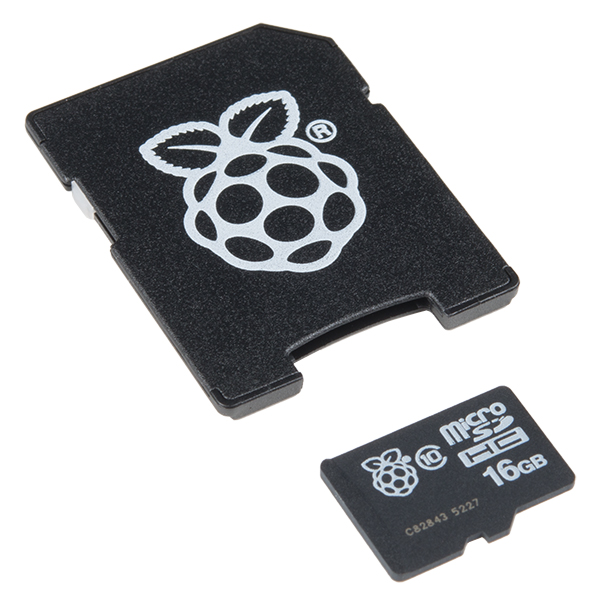
Micro SD card for Raspberry Pi.
The following video link shows how to install the Operating System using the Raspberry Pi Imager:
You may need an SD card reader to install the Raspberry Pi Imager:
![Amazon.com: SD Card Reader 7 in 1, WARRKY Multi-Card Reader Hub for 3 USB 3.0, 4 Memory Cards [Fast, Simultaneous, Versatile] for Micro SD, TF, SDHC, SDXC, MMC, Micro SDXC, Micro SDHC,](https://m.media-amazon.com/images/I/81akwn204WS._AC_SL1500_.jpg)
Multi-card reader with Micro SD card.
To download the software click HERE.
